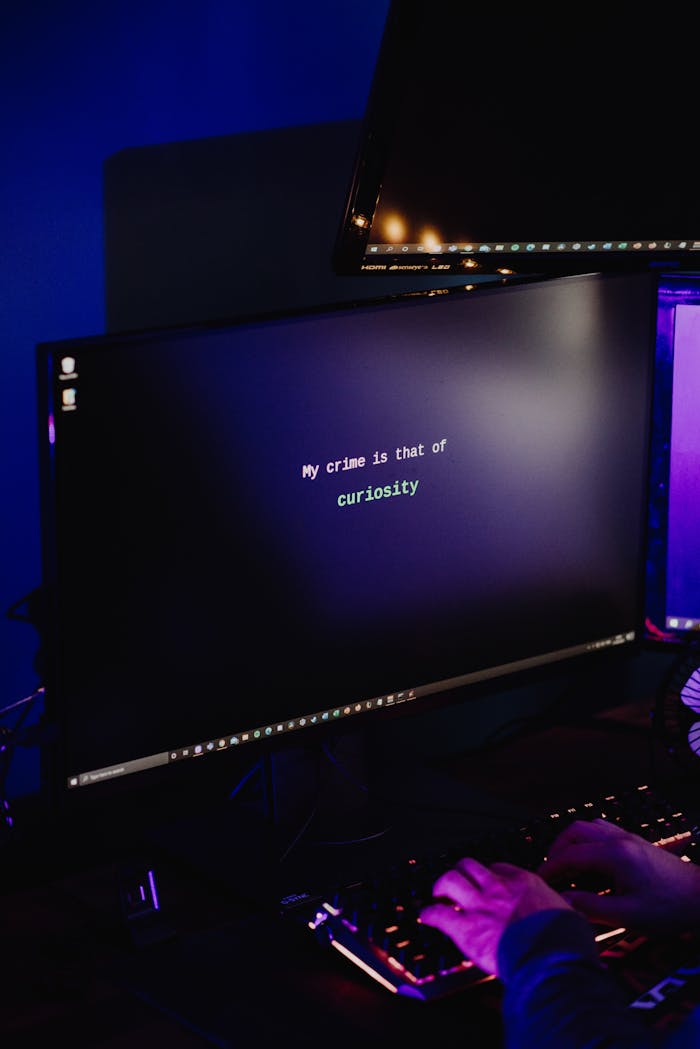In today’s digital world, cybersecurity is not just a concern for large enterprises; it’s a critical priority for businesses of all sizes. With cyber threats constantly evolving, even small businesses are at risk of data breaches, phishing attacks, and ransomware. A single cyber incident can lead to financial loss, reputational damage, and even legal issues. To protect sensitive information and maintain trust with customers, businesses must implement strong cybersecurity practices.
At PRIMATA Academy, we specialize in providing cybersecurity training and guidance to help businesses strengthen their defenses against cyber threats. Here are five essential cybersecurity practices that every business should adopt to safeguard their digital assets.
1. Implement Strong Password Policies
Weak passwords are one of the most common entry points for hackers. Employees often reuse passwords or create easily guessable ones, putting the entire business at risk. A strong password policy is crucial to protect your organization from unauthorized access.
Key Practices for Strong Password Policies:
- Require Complex Passwords: Set password rules that require a mix of uppercase and lowercase letters, numbers, and special characters. Avoid simple words or common phrases.
- Enforce Regular Password Changes: Require employees to change their passwords every few months to reduce the risk of stolen or compromised credentials.
- Use a Password Manager: Encourage the use of password managers, which can store complex, unique passwords for each account, reducing the likelihood of password reuse.
- Implement Multi-Factor Authentication (MFA): MFA adds an extra layer of security by requiring users to verify their identity with a second factor, such as a text message or app notification.
Why It Matters: Strong password policies minimize the chances of unauthorized access and significantly strengthen your overall security posture.
2. Regularly Update and Patch Software
Software vulnerabilities are a favorite target for cybercriminals. Outdated software can contain security gaps that hackers can exploit to gain access to your systems. Regularly updating and patching your software is one of the most effective ways to protect against attacks.
Key Practices for Software Updates:
- Enable Automatic Updates: Many software vendors provide automatic updates for security patches. Enable this feature wherever possible to keep systems up to date.
- Create a Patch Management Schedule: For systems that don’t support automatic updates, create a schedule to regularly check for and apply patches.
- Prioritize Critical Patches: Not all patches carry the same level of urgency. Prioritize updates that address critical vulnerabilities and apply them as soon as possible.
- Regularly Update Operating Systems: Operating systems are frequently updated with security patches, so ensure that your company’s computers, servers, and mobile devices are running the latest versions.
Why It Matters: Regular updates and patches close security gaps, preventing hackers from exploiting known vulnerabilities in your systems.
3. Educate Employees on Security Best Practices
Your employees are the first line of defense against cyber threats, making security awareness training essential. Many cyberattacks, such as phishing and social engineering, rely on human error to succeed. Educating employees on security best practices can drastically reduce the risk of these types of attacks.
Key Topics for Employee Training:
- Recognizing Phishing Scams: Teach employees to identify phishing emails and messages, including red flags like unexpected attachments, urgent requests, or suspicious links.
- Safe Internet Browsing: Train employees to avoid visiting suspicious websites and downloading files from untrusted sources.
- Using Public Wi-Fi Safely: Warn employees about the risks of connecting to public Wi-Fi networks and encourage the use of Virtual Private Networks (VPNs) for secure connections.
- Incident Reporting: Ensure that employees know how to report suspicious activities or potential security incidents promptly.
Why It Matters: A well-trained workforce can help prevent security breaches, minimizing the risk of successful phishing attacks and other social engineering schemes.
4. Use Multi-Factor Authentication (MFA)
Multi-factor authentication (MFA) is an effective way to add an extra layer of security to your accounts. MFA requires users to verify their identity through two or more factors, such as something they know (password), something they have (a mobile device), or something they are (fingerprint or face recognition).
Key Benefits of MFA:
- Protection Against Stolen Passwords: Even if an attacker gains access to a user’s password, they will still need the second authentication factor, making unauthorized access significantly more difficult.
- Support for Remote Access: MFA is particularly useful for securing remote access to systems, which has become essential in the age of remote work.
- Simple Yet Effective: Many MFA methods are easy to implement and use, such as SMS codes or authenticator apps, making it a quick win for your security setup.
Why It Matters: MFA drastically reduces the likelihood of unauthorized access, protecting sensitive information and reducing the risk of costly breaches.
5. Regular Backups and Disaster Recovery Planning
In the event of a cyberattack, such as ransomware, having backups and a disaster recovery plan can mean the difference between minimal disruption and complete data loss. Regular backups ensure that your data can be restored in the event of a loss, while a disaster recovery plan provides a roadmap for restoring operations quickly.
Key Practices for Backups and Disaster Recovery:
- Automate Backups: Automate backups to ensure that critical data is backed up regularly without relying on manual intervention.
- Follow the 3-2-1 Backup Rule: Maintain three copies of your data on two different media, with one copy stored offsite (e.g., in the cloud).
- Test Your Backups Regularly: Perform periodic backup restoration tests to ensure that your backups are functioning properly and can be used in an emergency.
- Develop a Disaster Recovery Plan: Create a plan that outlines steps for restoring operations after a data loss or security incident, including communication protocols, roles and responsibilities, and recovery priorities.
Why It Matters: Regular backups and a well-structured disaster recovery plan minimize downtime and data loss, ensuring business continuity in the face of cyber threats.
Strengthening Your Cybersecurity with PRIMATA Academy
Implementing these five essential cybersecurity practices can significantly reduce your organization’s risk of falling victim to cyberattacks. From strong password policies to regular software updates and employee training, these best practices form the foundation of a secure digital environment.
At PRIMATA Academy, we offer comprehensive cybersecurity training programs that equip your team with the knowledge and skills to protect your business from cyber threats. Our training covers everything from security fundamentals to advanced threat detection techniques, empowering your employees to become active participants in your cybersecurity efforts.
Contact PRIMATA Academy today to learn more about how our training programs can help your business implement strong cybersecurity practices and create a safer, more secure work environment.